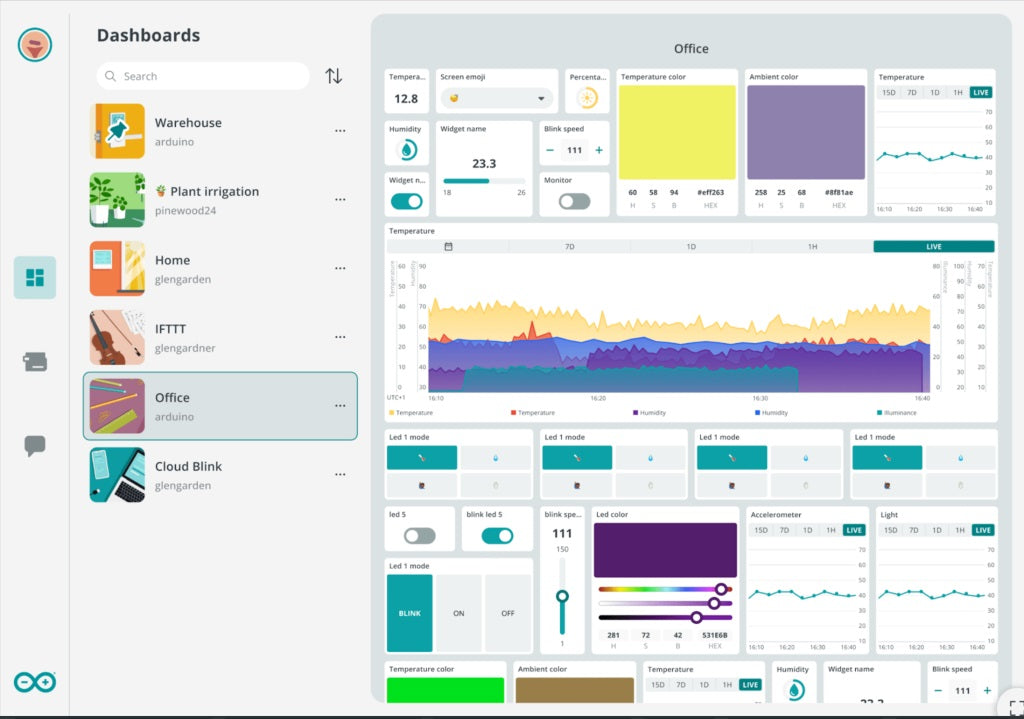Exciting news for Arduino enthusiasts! Arduino has just announced the release of Arduino IoT Remote v3.0.0, marking a significant milestone with native tablet support. This latest version, available for both Android and iOS platforms, is optimized to harness the power of larger screen sizes, unlocking new possibilities for managing IoT projects with ease. Whether you're an Android or iOS user, you can now take advantage of the full potential of Arduino Cloud on your tablet, making it easier than ever to control and monitor your devices on the go.

The Arduino IoT Remote app serves as a powerful bridge between you and your devices connected to the Arduino IoT Cloud. Designed for seamless interaction, this app empowers users to control and monitor all aspects of their IoT projects directly from their mobile devices.

With the Arduino IoT Remote app (Getting Started Arduino IoT Remote App), you gain full access to your dashboards, allowing you to make real-time adjustments and observations from anywhere. Furthermore, the app provides a gateway to your phone's internal sensors, including GPS, light, and accelerometer. These sensors' data can be seamlessly integrated into the Arduino Cloud, enriching your projects with valuable insights and enhancing their functionality.
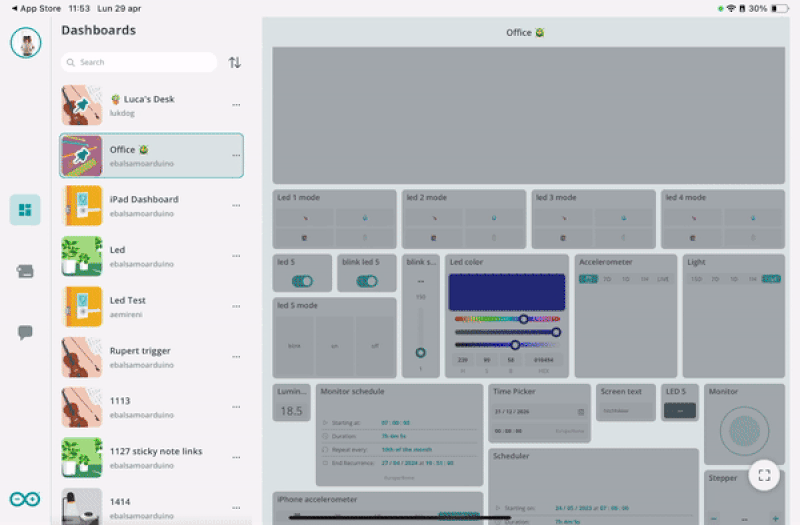
In essence, the Arduino IoT Remote app offers unparalleled convenience and versatility, enabling you to stay connected to your IoT ecosystem at all times and leverage the full potential of your devices and sensors. Whether you're a hobbyist, an entrepreneur, or a professional developer, this app opens up a world of possibilities for creating, managing, and optimizing IoT solutions with ease.
The latest update to the Arduino IoT Remote app brings with it full support for tablets, revolutionizing the way you interact with your IoT projects. This tablet-optimized version introduces a suite of enhancements meticulously crafted for larger screens. With an adaptive UI, the app seamlessly adjusts to various tablet screen sizes, ensuring every inch is utilized efficiently. Embrace the immersive experience of full-screen mode, where you can dive deep into your projects and leverage every pixel of your tablet's display.
Moreover, whether you prefer portrait or landscape mode, the app effortlessly transitions to match your orientation, offering unparalleled flexibility and comfort. With these enhancements, managing and monitoring your IoT devices from your tablet has never been easier. Whether you're controlling smart home devices or monitoring industrial processes, the Arduino IoT Remote app empowers you to do so with unparalleled ease and efficiency, now with enhanced support for tablets.
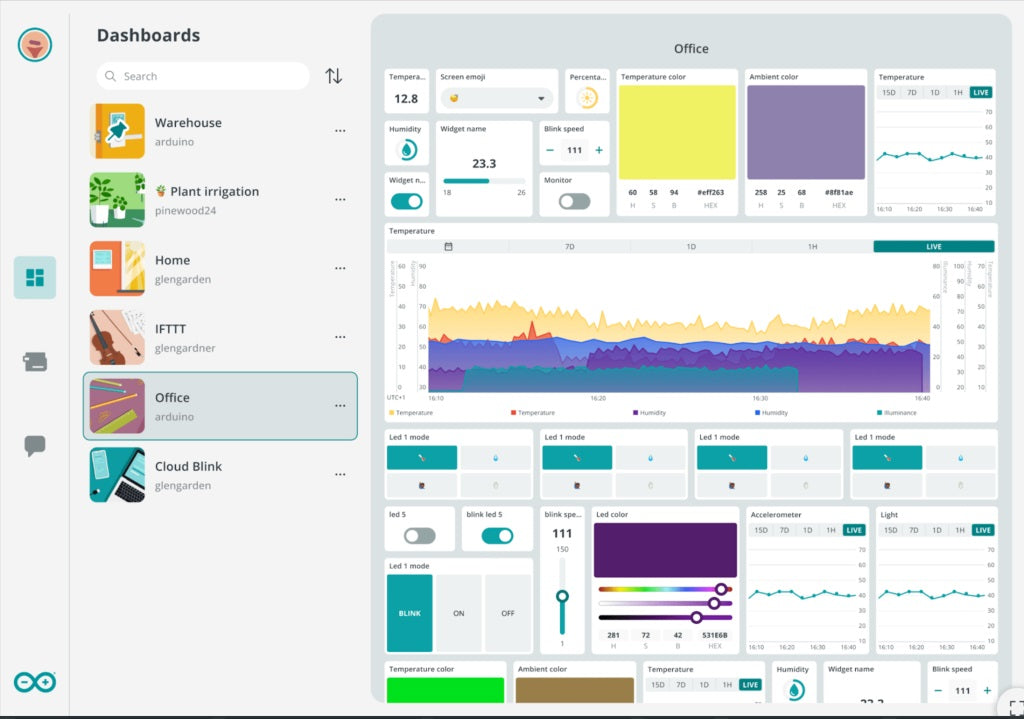
With the new navigation sidebar, moving around the app is a breeze. Whether you're looking at dashboards, managing devices, or checking notifications, this sidebar lets you see the details of what you've selected while keeping the list easily accessible. It makes switching between different parts of the app quick and simple.
The new Arduino IoT Remote app, optimized for tablets, heralds a wave of innovative applications across various domains. Imagine the convenience of using your tablet as a centralized controller for home automation, effortlessly managing lighting, temperature, and more with a few taps.
In industrial settings, deploying tablets along production lines transforms operations, enabling real-time monitoring, sensor management, and seamless adjustments via customizable dashboards, thereby enhancing efficiency. Moreover, with the app's capabilities, vehicles can be transformed into connected hubs, leveraging onboard tablets to access vital metrics like position and acceleration, thereby ensuring enhanced safety and performance on the road.
Ready to give the new tablet version a try? Simply download the IoT Remote app, available for both Android and iOS devices, and unlock the full potential of your big screen. Don't forget to create a new Arduino Cloud account to access even more features and capabilities.
If you're curious to learn more about the Arduino IoT Remote app, be sure to check out the documentation for further insights. And remember, getting started with Arduino Cloud is easy and free. Create your account today and discover how you can elevate your projects to the next level with Arduino Cloud.