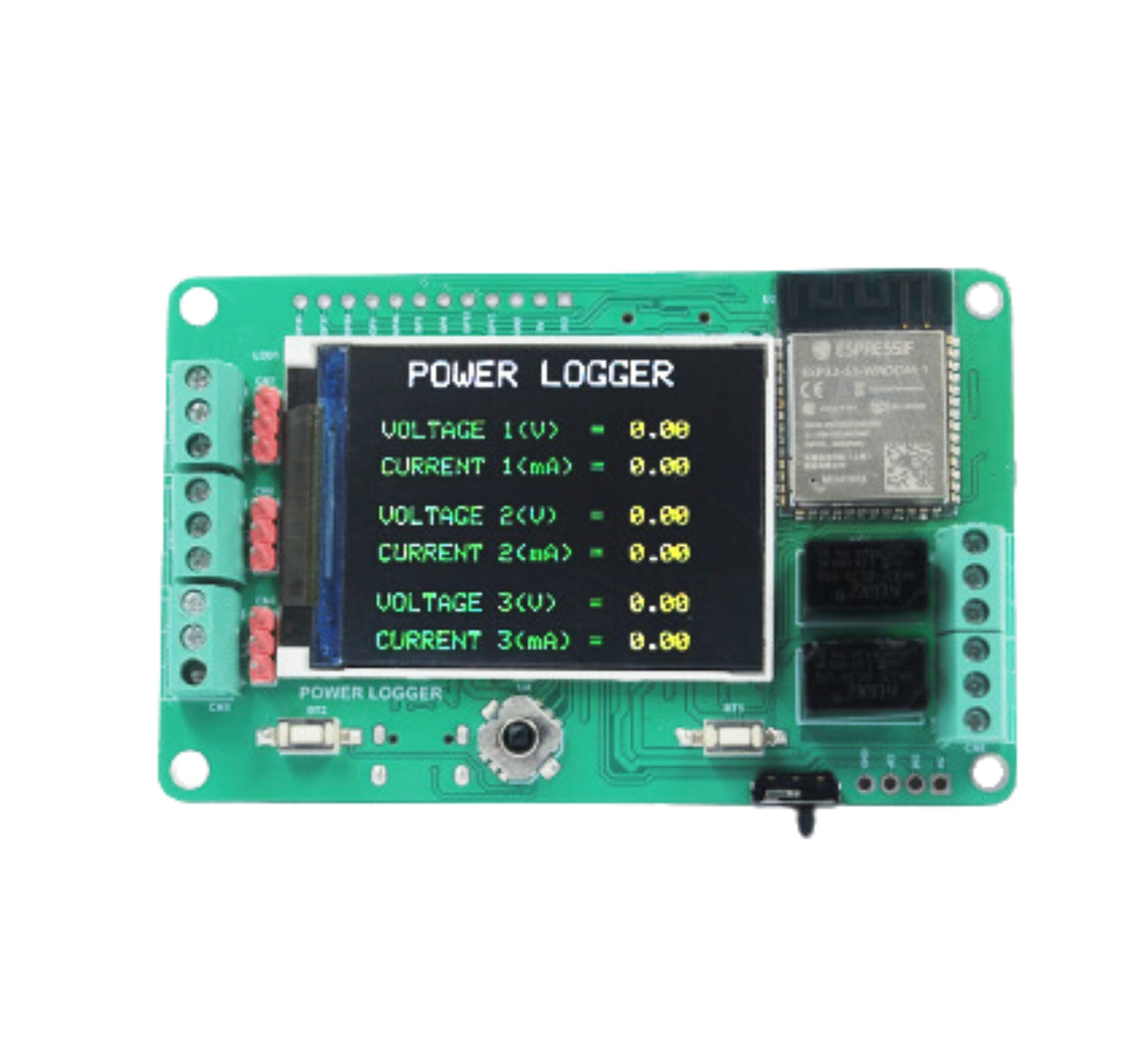The EnkFi series, powered by the ESP32 S3 WROOM-1, offers versatile e-paper display options in 2.9”, 4.2”, 5.83”, and 7.5” sizes, catering to diverse application needs. These displays feature a wide viewing angle of over 170 degrees and utilize bistable technology, ensuring no power consumption when the screen is not refreshed, making them highly energy-efficient. The black-white-red color scheme protects the eyes by eliminating blue light and radiation. With built-in Wi-Fi and BLE capabilities, the EnkFi series is ideal for IoT-based projects, providing robust connectivity.
The hardware includes both Serial UART and Native (D+/D-) Type C interfaces for programming convenience. Additional features include a GPIO breakout for peripheral interfacing, SD card for data logging, and a DS3231 RTC module for precise real-time tracking. These capabilities make the EnkFi series a powerful and versatile solution for various applications.
EnkFi Series:
- 📱 7.5" E-paper Display - A canvas of endless opportunities.
- 📱 5.83" E-paper Display - Perfectly balancing size and functionality.
- 📱 4.2" E-paper Display - Compact, yet powerful for your creative needs.
- 📱 2.9" E-paper Display - The pocket-sized marvel with big capabilities.
Features:
- EnkFi series powered by ESP32 S3 WROOM-1
- 2.9”, 4.2”, 5.83” and 7.5” E-paper display options available to cater specific applications needs.
- Wide viewing angle (>170 degrees) and bistable technology.
- No power usage while the screen is not refreshed, making it energy-efficient.
- Black-White-Red color scheme for eye protection - no blue light and no radiation.
- Inbuilt Wi-Fi/BLE capabilities makes it perfect choice for IoT based projects\
- Both Serial UART and Native(D+/D-) as Type C interface with Reset and Boot buttons available for programming purpose
- Status LED to indicate board power and battery charging
- Battery connector and charge management facility for portable use case.
- GPIOs breakout as standard JST-SH-1MM-8 pin connector for additional peripheral interfacing
- Onboard SD card connector best for data logging based projects.
- DS3231 RTC module to keep track and use for real time capturing prototype.
- There is a buzzer which can be used to add audio alerts for your project.
- Four Programmable buttons for adding extra control features
Specification:
-
Microcontroller: ESP32-S3 series of SoCs having Xtensa® dual-core 32-bit LX7 microprocessor
-
Connectivity: 2.4 GHz Wi-Fi (802.11 b/g/n) and Bluetooth® 5 (LE)
-
Memory: Flash up to 16 MB, PSRAM up to 8 MB
-
Board Supply Voltage: 5V
-
Operating Pin Voltage: 3.3V
-
GPIOs connector: JST-SH-1MM-8 pin
-
RTC module : DS3231
-
Coin Cell Holder: Supports CR1220 3V Battery
-
Battery Connector: Supports 3.7V Lithium ion battery
-
Battery Charge Management: MCP73831
-
RGB LED: WS2812B
-
Working Temperature: 0°C ~ +40°C
-
Display =>
|
Display |
EnkFi 2.9” |
EnkFi 4.2” |
EnkFi 5.83” |
EnkFi 7.5” |
|
E-paper Size |
2.9” |
4.2” |
5.83” |
7.5” |
|
Resolution |
296x128 |
400x300 |
648x480 |
800x480 |
|
Color |
Red, Black and White |
Red, Black and White |
Red, Black and White |
Red, Black and White |
|
Interface |
SPI |
SPI |
SPI |
SPI |
|
Driver |
SSD1680A |
UC8276 |
UC8179 |
UC8179 |
EnkFi Pinouts:

- Power LED
- Charging Status
- Battery Connector
- E-paper connector
- DS3231 RTC
- RTC Battery Holder
- Buzzer
- GPIOs Breakout
- TF card slot
- Native USB (D+/D-)
- Serial USB
- ESP32 S3 WROOM-1
- Boot Button
- Reset Button
- Programmable Buttons
Applications:
- Digital signs for retail stores or public information displays
- Weather Stations display to show real-time weather data with minimal power consumption.
- Smart Home interfaces for displaying information like calendars, reminders, or messages.
- Educational Tools for creating interactive displays and learning tools in classrooms.
- E-Ink Name Tags for creating reusable, customizable name tags for conferences and events.
Resources:
EnkFi 7.5”
- Software GitHub: Getting Started Guide
- Hardware Github: Getting Started Guide
EnkFi 5.83”
- Software GitHub: Getting Started Guide
- Hardware Github: Getting Started Guide
EnkFi 4.2”
- Software GitHub: Getting Started Guide
- Hardware Github: Getting Started Guide
EnkFi 2.9”
- Software GitHub: Getting Started Guide
- Hardware Github: Getting Started Guide