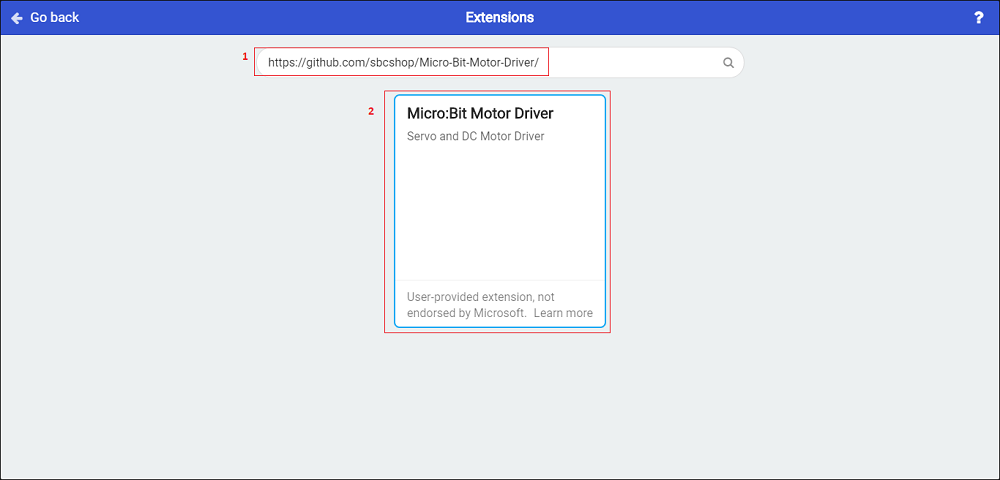Learn complete programming and assembly of the micro:bit motor driver with servo motor.
BBC micro:bit is one of the innovative devices that gained popularity among the tech-enthusiast, hobbyist, students, etc. BBC developed micro:bit to make kids interested in programming by providing them a way to enhance their curiosity. We can do numerous things from the micro:bit and we will elaborate on one of the trending things” How to control servo motors with the micro:bit. A lot of people are excited about micro:bit but due to a lack of knowledge about it, they do not step forward to learn to program.
History
The research and development team of BBC designed a powerful SBC (Single Board Computer) to teach kids programming in a fun way. It got popular among adults that allowed the BBC to engage more people about hardware and programming. micro:bit came as a success in the market that made people get the understanding of programming while enjoying the process with the micro:bit. BBC also provided micro:bit for free for the kids who are of the age of 7 years or equivalent to harness the future technology in the mind of the kids.
Make it easy with micro:bit motor driver
A user needs a driver to run a servo motor with the micro:bit due to the less amount of output current of the micro:bit. It is not sufficient to run a servo motor as it cannot control the servo motor on its own. SB Components took care of the situation by launching micro:bit motor drivers to run servo motors easily. SB components gave a combination of powerful IC TB6612FNG with micro:bit motor driver that can run servo motors with exceptionally high performance and efficiency. There is a dedicated team in SB Components that understand the goal of their company that made them develop advanced components and mechanisms.
Components of the micro:bit motor driver
SB Components used powerful modules to create micro:bit motor drivers. Micro:bit motor driver consists of an external power supply of 6V~12V (VIN terminal) with the current(output) of up to 3A that can run 2 DC motors and 3 PWM(Pulse Width Modulation) Servo motors simultaneously. Micro:bit motor driver is made to interface with both micro:bit and micro:bit V2 that would help more numbers of people to use this device.
Specifications
- Power supply - 6V ~ 12V(VIN terminal)
- Logic Voltage - 3.3V
- Output current - 3A
Steps to control Servo motor with the micro:bit
Many people want to learn the process to learn more about micro:bit by getting an understanding of the potential of micro:bit. If one wants to run servo motor with the micro:bit motor driver then they can do the following steps
- A user needs to connect the PWM servo motor to the connector(3 pin header) of the servo driver board, labelled as P0, P1, and P2 to connect up to 3 servo motors.
- Take micro:bit and stack it on the motor driver board’s edge connector.
- Connect VIN and ground or the external power supply to the motor driver to provide power to it.
- A user needs to switch on the slider switch of the motor driver.
- See the example codes and drag and drop features on makecode
- Start a new project by clicking on create project
- A user needs to add an extension for SB motor driver via clicking on the tab(advanced) >> Extensions and enter the mentioned URL below.
https://github.com/sbcshop/Micro-Bit-Motor-Driver

- Click on search
-
Now look for the search result to add the extension to the project(current).

- Control your servo motor by motor driver Extension feature.