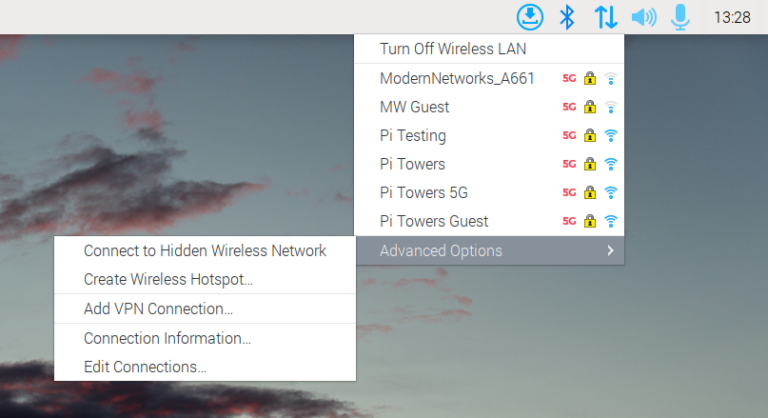The Debian-based Raspberry Pi OS for the little Raspberry Pi devices received an upgrade from the Raspberry Pi Foundation today, bringing a number of improvements to the desktop, new apps, and bug fixes.
The new Raspberry Pi OS update is here to further improve the LXDE-based PIXEL desktop environment with a new main menu plugin for the panel that features text search functionality. It is still powered by the long-term supported Linux 5.15 LTS kernel series, which has been updated to Linux kernel 5.15.61.
A new standalone audio input plugin with microphone volume and input select, new keyboard shortcuts to open the Wi-Fi and Bluetooth plugins, and updated notifications with a brief delay after startup and between each one are also added to the panel. NetworkManager is now installed by default but disabled.
The Piwiz first-run startup wizard has also been modified as part of this new Raspberry Pi OS version, allowing you to choose NetworkManager as the default application for controlling network connections and disabling "root" as a user name when creating an account. Additionally, the raspi-config command-line configuration utility now allows you to choose between NetworkManager and dhcpcd.
The ability to resize menus after they have been generated is one of the other desktop improvements. Among other changes, OpenJDK 17 is now pre-installed by default on the full images, Picamera2 is now pre-installed as a libcamera-based replacement for Picamera that provides a Python interface to the Raspberry Pi's legacy camera stack, and the rc gui CLI tool has been updated to only allow you to set valid hostnames.
Of course, there are also the usual bug fixes, including one that addresses 100% CPU usage in the file manager after unmounting a desktop item, another that strengthens system tray redrawing, another that prevents the Updater plugin from failing on 32-bit (x86) images, another that resolves a problem that prevents you from switching between international keyboard layouts, and a third that enhances switching between Wayland and X11 sessions.
The latest Raspberry Pi OS also compels Bluetooth hardware to "power on" when it is unblocked with rfkill and makes toggling between ALSA devices in the raspi-config CLI application compatible with third-party devices.
Additionally, for a little speed improvement, the root partition of all Raspberry Pi OS images now ships formatted using the metadata csum option and with 4 sectors per cluster. The /boot partition no longer has the flush mount option.
For 32-bit or 64-bit Raspberry Pi devices, you may download the new Raspberry Pi OS update from the official website.