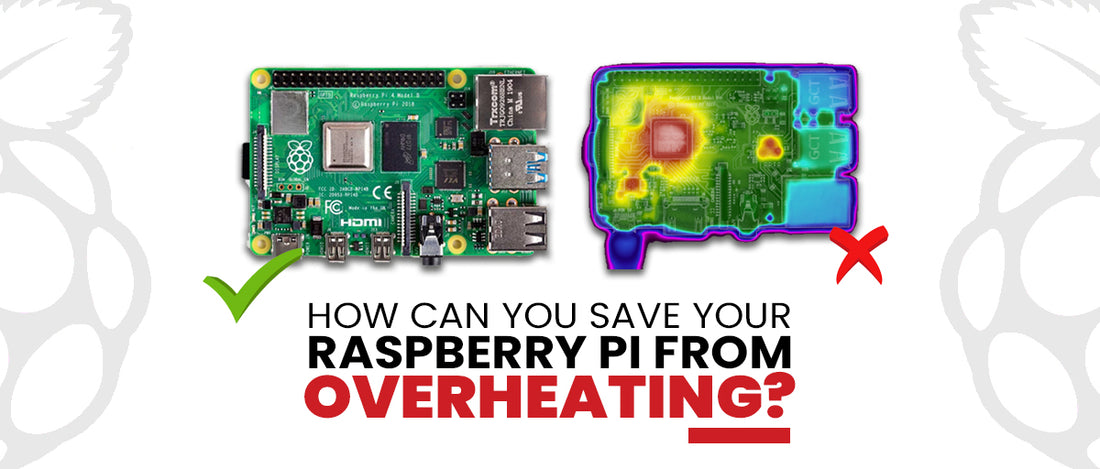How to solve problem of overheating in Raspberry Pi
PiFan is a device that is used by people to cool down the overheating of the Raspberry Pi so that a user can run efficiently. It decreases the level of heat of the Raspberry Pi that helps the processor to perform the task in a better manner. One of the problems that a user wants to overcome is the overheating of components because it decreases the speed of the process in the system. There is no use of a compact and powerful processor if it does not have any device that can cool it down.
Overview of PiFan Cooling Fan for Raspberry Pi with Oled Display
Raspberry Pi 4 has the size of a credit card but it has the capability to run complex programming's. The increment of the level of the user increases the heating of the processor as it gets more load from the task. It slows the performance of the Raspberry Pi that might decline the efficiency of the user as well. SB Components saw this problem from the perspective of a user that made them develop PiFan. You can visit this given link PiFan to get more information about this product.
How does Raspberry Pi 4 fan work?
In the computers, the software detects the computer throttling that tells the increment in the temperature than the set threshold of the temperature of the computer. The CPU detects the possible harm to the computer from the excess in the heat then it takes the action by using slow clock speed that saves the computer from overheating. The Raspberry Pi 4 (or any of its modules) runs on the same process by using an add ons that is called PiFan. One can plug the PiFan simply with the Raspberry Pi 4 pins that would control the temperature of the processor that will maintain the quality of the task.
How did the PiFan Raspberry Pi cooling fan come into existence?
Raspberry Pi organizations have millions of users around the world that are using their products in their daily lives. They also launched Raspberry Pi 4 with compact space and powerful components to run efficiently. The users also leveled up their usage on Raspberry Pi that increased the load on the processor. SB Component then developed PiFan Cooling fan for Raspberry Pi so that it can instantly cool down the processor of Raspberry Pi. It's simple physics, that external cooling of the processor should be higher than its rising heat to maintain the temperature of the Raspberry Pi 4 or any other module. PiFan is designed by SB components for controlling and monitoring the temperature of the CPU. It provides the best cooling among the other products in the market that have a high efficiency also.
Application of the PiFan for Raspberry Pi 4
- Maintain temperature - PiFan removes all the excess heat or waste heat, produced by the components, out of the system that keeps the components of Raspberry Pi 4 within a permissible operating temperature limit.
- Save components - Some components are susceptible to permanent failure that can create loss to the user or consumer. One can save components like processor, memory card, and other things of the Raspberry Pi 4 by the use of PiFan.
- Faster performance - GPU and CPU are the two biggest heat-producing components in the Raspberry Pi 4 or any of the computer systems because of the fast speed of the system. The PiFan provides an efficient cooling temperature that would make the performance of the Raspberry Pi 4 faster.
Specification of PiFan
It is easy to use with Raspberry Pi 4 or other modules that make it famous among the users in the market. It operates on 5V and 0.20A with its inbuilt 2x20 stacking pin to make the task easier for the user. It is designed by the manufacturer to automatically throttle the CPU so that the CPU can perform the job in a better way without overheating. PiFan Cooling Fan for Raspberry Pi is compatible with all the modules of Raspberry Pi (Pi 4, 3, 2, B+, A+, Zero, Zero W, etc.). It also comes with 0.91” OLED that provides the data of the temperature and usage with other useful information about the connected Raspberry Pi system. This 0.91” OLED comes with 128x32 pixel resolution with an operating voltage of (3.3 - 5V). It works on the Driving IC SSD1306 that is an integrated circuit. The OLED does not need a backlight as it has self-illumination that helps the user to read the data. It works on the IIC interface with low power consumption. PiFan comes in a green color that consists of a brushless DC fan.
How can one get the maximum efficiency from Raspberry Pi 4?
Raspberry Pi 4 is a powerful device that opens the sky for the user to use it beyond its limit. Some individuals use heat sinks in their Raspberry Pi 4 to increase the avoidance of the heat in the system. A heat sink is a thermal conductor that carries heat away from components like CPU and GPU into the fins that have a large surface area to dissipate the heat. It increases the performance of the Raspberry Pi to some extent that makes the user work faster. A user can also include PiFan to raise the cooling of the system that would make the Raspberry Pi faster. One can use the above methods that would maintain the quality of the process that makes the user utilize the maximum efficiency of Raspberry Pi.